Depending on which editor you program, the quality of the deliverable as well as the efficiency of the programming obtained by it is completely different as well as the work efficiency.
I selected a text editor suitable for PHP. If you have started learning PHP, please refer.
table of contents[hide]
Importance of editor in programming
Before starting introduction, let’s check how much text editor selection is important.
The commonly considered effects are as follows.
- Development efficiency UP
- Improve comfort in typing
- Improvement of quality
For example, input efficiency is totally different depending on whether there is a function that guesses at the stage when letters are partly inserted and the following words are automatically displayed.
For example, in PHP, there is a method called “mb_send_mail” in the method of sending Japanese mail, but if it is an excellent editor, at the stage of inputting it in the middle until “mb_”, it automatically guesses and puts out candidates as follows Give me
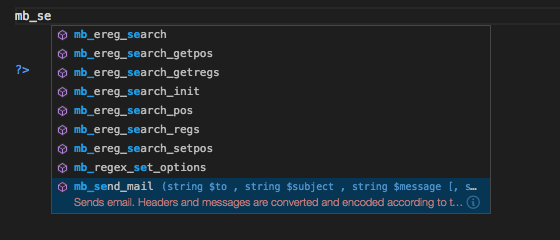
The prediction function of this candidate is called “intellisense”.
With this function, typing errors are reduced, and stress causing a boring error also disappears.
Besides, it is a highlight function of function and character string, it is a debug function, various functions are attached by editor.
Use a variety of text editors to find the editor that matches yourself.
Recommended PHP editor (shared with Windows / Mac)
We will introduce editors for Windows and Mac, but first let’s introduce editors that can be used with both.
The editor which can be used for both Windows and Mac is either intention to make firmly from the beginning, or it is popular. For that reason, both are high-performance and easy to use.
Atom
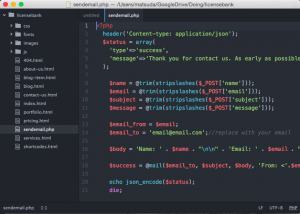
Atom is a recently popular text editor. It also supports PHP.
It is also nice to have very high performance, move quickly and become popular. As well as highlight function, various functions such as interpolation function, tab function, screen division, various add-ons are attached.
It is developed by cross-platform desktop application engine called Electron, so it can be used on Windows or Mac.
Git is famous for its development by GitHub.
There are the following features which did not exist in the conventional editor.
- Since the UI side is implemented by web technology CSS and JavaScript, it can be customized by users themselves.
- Package (extensibility module) is abundant, and users can improve usability by themselves.
- It’s an open source project.
Not only for PHP but also for light development etc. Ideal. It is suitable for front end development.
Visual Studio Code
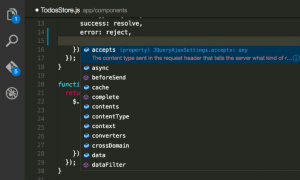
https://www.visualstudio.com/en-us/products/code-vs.aspx
Microsoft’s Visual Studio Code is exactly the editor for programming. It also supports PHP, so you can use it with confidence.
As with Atom, it is an extremely sophisticated and lightweight editor. Although not much time has passed since it was released, it is getting popularity at a stretch.
Like Atom, since Electron is developed as a platform, there is a similar merit such as choosing the operating environment. Also, if you have experience of using either one, you will be able to transfer smoothly.
Also, it is very good to be able to collaborate with version control software called Git.
Because it is developed by Microsoft, development will progress in the future as well. Choosing a VScode is a good choice.
Sublime Text
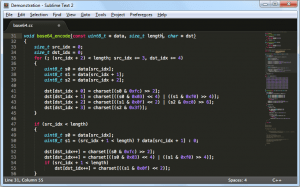
Sublime Text is a text editor that blew out the world from its lightness and ease of use. It can be used conveniently as a PHP editor.
Functionally it is high functionality as Atom and VScode. Most of the functions that I want are such as screen division and addition of add-ons, text interpolation and full-text search.
Originally it’s a fee but it’s an unusual editor that can be used for free. If you purchase with $ 70, you will not receive an alert message “Please buy if you please.”
If you like using it, buy it with the meaning of thanks.
NetBeans
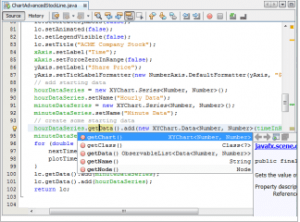
NetBeans is what is called IDE rather than editor. IDE is an integrated development environment in Japanese. It refers to an integrated package with the necessary environment for programming such as coding and bug checking.
One of the big differences from the general editor is the debugging function. It is good that PHP is developed and the implemented functions are working well, but it is common for someone to misunderstand from the way.
In order to locate the cause in such a case, the function which can check while executing the code one line by one line is called step execution, but the function which supports a series of functions such as checking the value of variable being executed is the debugging function It is said.
NetBeans also supports PHP’s debugging function and Subversion which is version control software, so it is one promising option in PHP development.
Ease of programming is not determined by ease of typing alone. It is also important that it is easy to locate the cause of an error, cooperate with source control, and the search and replace functions are easy to use.
NetBeans has a solid track record that has been cultivated in a long history. Because it is made by Oracle Corporation, it will be reliable in terms of quality.
Eclipse
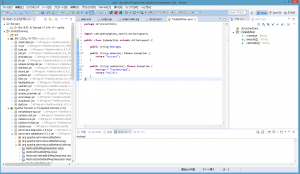
Eclipse is also an IDE. Boasting the famous recognition of IDT among the IDE.
A PHP package is prepared and PHP can be used as soon as it is installed.
Normally, in order to run PHP, a server environment such as XAMPP is required, but Eclipse prepares XAMPP at the time of installation.
There are some difficult parts for beginners, but if you get used to it will be a powerful weapon.
An editor compatible with PHP (Windows version)
Sakura editor
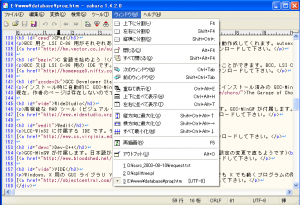
http://sakura-editor.sourceforge.net/
Sakura editor is Japanese editor. Although honest design is old, it is becoming an editor with history for that.
As a function, it corresponds not only to highlights but also tab display and Grep search.
Also, if you can do VBScript, you can develop and execute macros that run on the Sakura editor. If you can use it, it will help to improve work efficiency.
Terapad
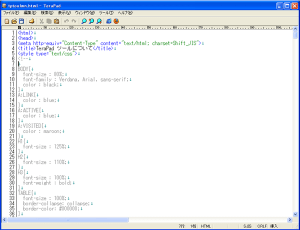
http://www5f.biglobe.ne.jp/~t-susumu/library/tpad.html
It is a classic editor that anyone knows about old Windows users. PHP highlight function is attached.
The function is minimal, there is no interpolation function or tab function.
However, it is very effective to quickly open a program that you want to modify a bit, because it is very fast and has no extra features.
& nbsp;
For beginners of programming, advanced text editors are also difficult to use. When I just started studying PHP, TeraPad is better than other advanced editors.
UnEditor
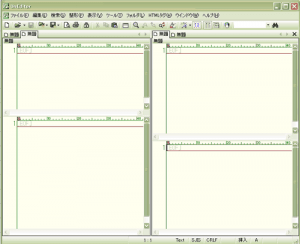
If emphasis is placed on bulk replacement and full-text searching, the freeware editor UnEditor is easy to use.
This is also old, it is one of the classic editors. Since individuals are being developed, updating is stopped.
The full-text search function is independent, and it is possible to easily open the corresponding file directly from the search result, edit it, etc. on the UI easily.
Also, in general, there are many cases where only one file is substituted,
There is the ability to simultaneously replace multiple text in longitudinal is UnEditor, easy here is very use.
Notepad ++
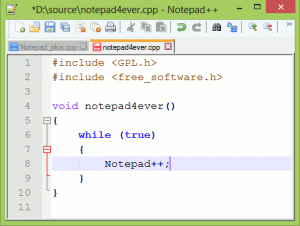
https://notepad-plus-plus.org/
Speaking of Windows standard editor, it is Notepad. The editor which added ++ functionality to it becomes Notepad ++.
Although it is an overseas product, there are also versions corresponding to the Japanese EUC.* However, as there is a feeling that the treatment around the character code is not stable yet, attention is necessary.
This editor is also light in operation anyway. Also, coloring has changed a little, it is an editor with many fans from long ago.
Visual Studio
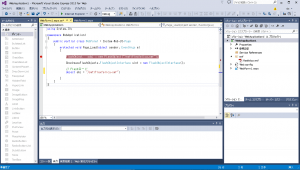
https://www.visualstudio.com/products/visual-studio-community-vs
Visual Studio is the strongest IDE that Microsoft is proud of.
Originally it was a product compatible with programming compatible with NetFramework such as C # and VB.net, but recently it became available on Mac as a form of Xamarin and it can be used for application development such as Android. Of course, it also corresponds to PHP.
If you choose the free version, you should install the communutiy version.
It is attractive not only to write not only writing, but also browsability not only writing, such as powerful and intellisense functions that predicts the next word from the character being entered, and displays the list, as well as the code portion.
Recommended PHP editor (Mac edition)
CotEditor
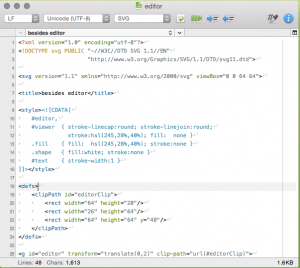
When I say editor on Mac, it is a famous editor as CotEditor comes out first. It can be used generically rather than programming only, but it is also suitable for programming.
It is light and gives consideration to character codes etc well. CotEditor is enough if it is a way to embed a little PHP program on the homepage, not a big program.
Moreover, character highlights are beautiful and easy to use. It is convenient to easily switch between line feed code, encoding, and syntax.
If you just switched from Windows to Mac and you do not know which editor you should use, how about starting with this CotEditor?
TextWrangler
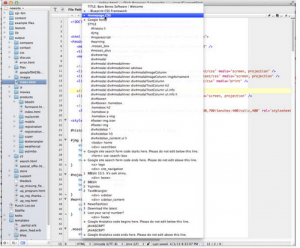
https://itunes.apple.com/en/app/textwrangler/id404010395?mt=12
TextWrangler is also a generic editor that can be used for other than programming. It is easy to use as a programming editor. Full text search and differential comparison functions are useful.
Full text search literally finds a list of text files containing the corresponding letters from a text file in a certain folder.
For example, it is effective when you want to identify all programs that use the mb_send_mail function. If you do not have this function, you will have to open and search the text files one by one.
The difference comparison can be used to check whether the correction part is appropriate, by comparing before editing and after editing the program, and even if it is not a program, utility value will be high.
Mac users also recommend installing this editor.
mi
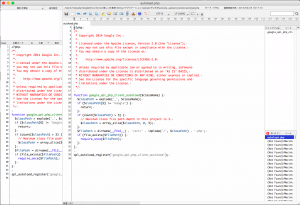
We call it mi. This is also a popular text editor for Mac users. Tab display is almost a required function in programming.
In addition, because it is made in Japan, I am glad that various menus correspond to Japanese from the beginning.
It also supports short shape selection as below.
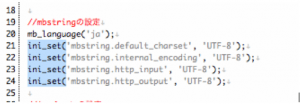
Mac editors are sometimes few things made in Japan, there are no functions that were commonly done at the time of Windows, even if there are, it is difficult to find the function.
In such a case, this mi can be used with confidence. & nbsp;
Summary
I introduced an editor that can be used for PHP programming, but how was it?
At first, it is best to proceed with learning with a simple editor like CotEditor or Terapad, and gradually use advanced editors such as Atom and Eclipse.
Depending on the type of programming and the application, there are also weak points in the editor. Please do try it variously and find the best editor for me.